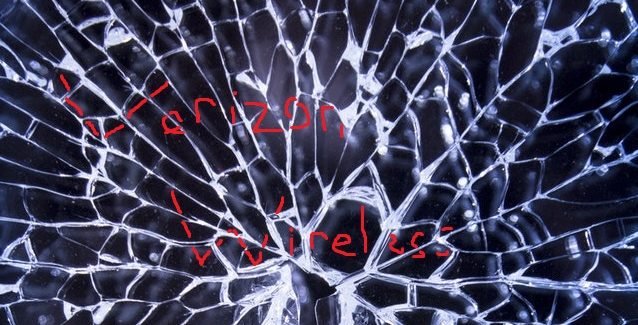
How To Save Money On Your New Cell Phone
I am a longtime family member of a Verizon family cell phone plan. In the past it was less expensive to be in a family plan rather than pay for individual plans, and free phone upgrades were included every two years. After discovering that phone upgrades were no longer included in the plan, I held on to my Motorola Droid Mini cell phone for 4 years before damaging my phone beyond repair. My goal was to save money on my new phone. Therefore, I wanted to find a phone that was less expensive than their cheapest option.
Verizon confirmed that all cell phone monopolies no longer offer discounts for phone upgrades or replacements. The local Verizon retailer implied this was okay because phones are bought on contract with low monthly payments. This retailer was convinced that $10 monthly payments do not add up to the cost of the new phone, $240, over a period of 24 months.
I double checked the math on my old calculator since the calculator app from my Droid Mini was dysfunctional. Ten dollars multiplied by 24 months does indeed equal $240, and that price was too high for the cheapest and lowest rated phone being offered.
Is the less expensive cell phone possible?
It was also implied that I didn’t have many easy switch options since my SIM card from my old phone probably wouldn’t be compatible with anything. This blatant lie was followed by a statement implying that Verizon does provide SIM card replacements if necessary, for a small cost.
I left the store slightly irritated, but it was a great motivator for some interesting research. Fortunately, unlocked phones compatible with the Verizon network (CDMA card and matching 3 and 4 G network frequencies) can easily replace current phones on that network. Also, the SIM card from my Droid Mini was compatible with most new phone options I was searching.
The New Cell Phone Purchase
After an avid search for the best online deals, I purchased a MOTO E4 for $100, a bouncy protector case for $8, and a glass screen protector for $4. Upon arrival I immediately switched the SIM card from the old phone to the new phone and it was fully functional! The Verizon cloud app allowed me to easily transfer all pictures, music, text messages, and phone calls from my old phone to my new phone.
My contacts had not saved through the cloud app, so I was not able to transfer my contacts from my old phone to the new phone. In an attempt to resolve the issue, I installed the Verizon content transfer app on both phones, but it didn’t allow the phones to recognize each other when face to face. The new phone couldn’t recognize the old one because the screen was cracked. The Verizon store was close, and I figured they would be able to quickly transfer my contact list from my old phone to the new one. I also wanted to talk to them about updating my account to clarify the phone update.
The Opposite of Customer Support
Upon entering the store with my new phone, I talked to the same retailer who I had previously asked about new phone options. After asking for help transferring the contact list, she quickly said “we charge $19.99 for that.” She knew that I would not pay that much for a service. One might think such a service would be free for a Verizon customer of over 12 years. She wanted me to leave the store since I didn’t purchase the phone from that store, and even though I have paid Verizon wireless a total of $7,200 in the last 12 years, she felt that a ‘screw you’ implication was most appropriate. Rather than continuing the conversation, I decided that more research about the contact list data transfer, and a phone call to the Verizon support team might be a more efficient way to solve the problem.
The Verizon support team confirmed that the cracked screen wasn’t allowing both to sync. I pondered why face to face screen recognition for data transfers are required. They recommended backing up my contact list through the google drive and then re-syncing it with my new phone. That may have worked, but I manually reentered my contact list using the numbers from recent phone calls and text messages. If Verizon didn’t own my current phone number, as well as the collective deal my family appreciates on the family plan, I might have switched carriers. Unfortunately, that probably wouldn’t have solved anything since the competing monopolies have collectively agreed to overcharge for products and services.
Conclusion
I paid a total of $112 for a quality phone upgrade. A new phone, case, and screen protector would have been closer to $265 at the local Verizon store. Although the process was somewhat time-consuming, it was a valuable learning experience. I also enjoyed avoiding the $153 gratitude payment to my controlling and manipulative cell phone service provider.
Please share you comments below!